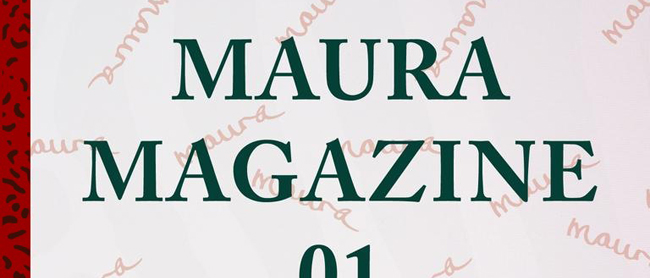Update, 2016.05.25: I’d recommend using Genius Blender, a simple JavaScript one-liner, over the methods described below. You can read more about the security issues surrounding Genius in my new article for the Verge.
Over the weekend I wrote a tool to break the annotation functionality of genius.com.
Slow down. You wrote a what to do what to who now?
Genius, formerly known as Rap Genius, is a web site that allows users to annotate blocks of text that appear on other sites. It’s very cool technology; you can just visit any page on the internet using a Genius redirect link, and it will show up with all sorts of additional information which has already been appended by other people. I wrote some code which lets site owners break the Genius annotations for their site, as well as a WordPress plugin which makes that code much easier to use.
If it’s cool, why do you want to break it?
There are two sides to that coin. The existence of the technology they’ve developed should be concerning to anybody who wants to put something on the internet. Not everything needs or deserves freeform annotation by users, and some things – some people – may be actively or disproportionately harmed by it. Genius has made special arrangements with some sites, such as the New York Times (which is also my employer), but hasn’t provided a way for smaller users to either opt in or opt out. This means they’re effectively forcing it on everyone.
I’m also firmly of the opinion that we’ll all be better off if functionality like this is handled by a standards body like the W3C, or a non-profit like the WikiMedia Foundation, or at least an open-source software project. Annotations are a pretty fundamental expression of the nonlinear ways we talk, write, and think, so I’m nervous about the possibility that the content and mechanisms could end up owned by a single for-profit tech startup.
Why did you do this now?
A few days ago Ella Dawson wrote a very upsetting blog post about how Genius was functionally equivalent to forcing crude, violent, or hateful user comments onto a web site she created as a safe space to write about the sensitive work she does. When she reached out to Genius for help, the solution they suggested was “don’t look at the annotations.” This bothered me, so I stayed up all night tinkering and figured out how to make a defensive tool.
more →